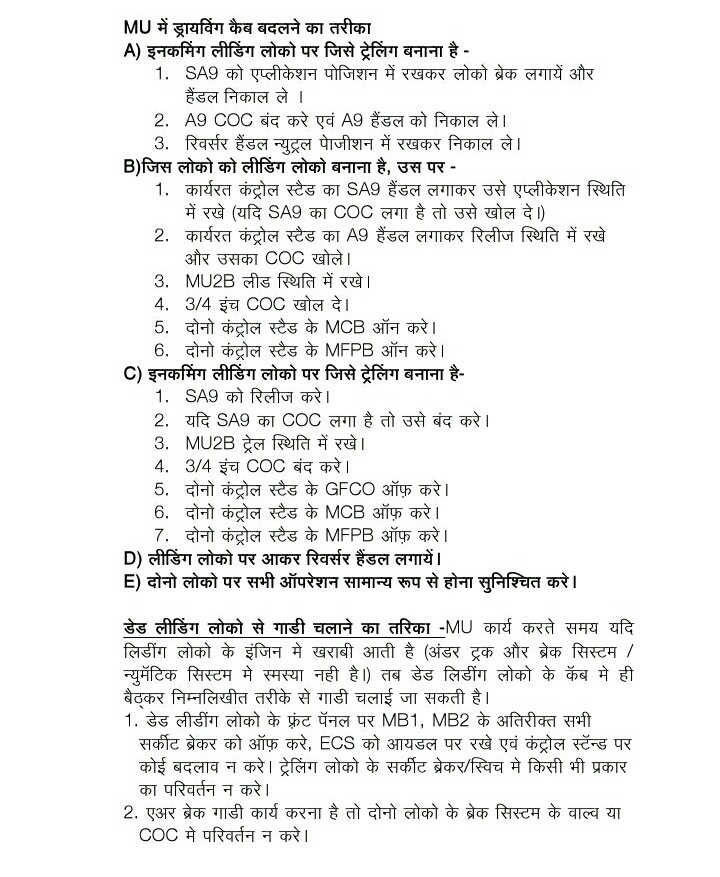WDG4/WDP4 Locos Recycling procedure
WDG4/WDP4 Locos Recycling procedure in GTO LOCOS Keep Throttle Handle in Idle. Keep the Reverser handle in Neutral. Loco Brakes Applied condition. Keep the isolation switch in isolate position. Switch OFF the Computer Control Breaker. Switch OFF Circuit Breaker TCC1 Computer. Switch OFF Circuit Breaker TCC2 Computer. Switch OFF Circuit Breaker AC GTO 1 PWR Supply. Switch OFF Circuit Breaker AC GTO 2 PWR Supply. Wait for 20-30 seconds. Switch ON Circuit Breaker AC GTO 2 PWR Supply. Switch ON Circuit Breaker AC GTO 1 PWR Supply. Switch ON Circuit Breaker TCC2 Computer. Switch ON Circuit Breaker TCC1 Computer. Switch ON the Computer Control Breaker. Recover the BP by keeping the A9 in FS for 10 sec. Recycling procedure in IGBT LOCO'S Keep Throttle Handle in Idle. Keep the Reverser handle in Neutral. Keep the isolation switch in isolate position. Switch OFF the Computer Control Breaker. Switch OFF TRACTION CONTROL Circuit Breaker. Switch OFF Circuit Br...